Ever needed an alarm? Wanted a reminder? Hoped to send a message wishing someone well on their big presentation? Here’s a spin on an old idea that involves using SMS and delayed email sending.
There are a number of reasons for time-sensitive reminders/messages, but they’ve always been plagued by two things:
- The recipient needs a reliable way to receive the reminder
- The sender of the reminder (even if it’s yourself) needs a way to ensure that they remind the recipient at the appropriate time
I suggest time-delayed SMS. SMS, or text messaging, is built into most cellphones as a quick way to send or receive short messages. One way to send an SMS message is from one cellphone to another. Another method is to send the message through email.
While I don’t know of cellphones that allow you to delay the sending of SMS messages to a specific time, a number of email tools do allow you to schedule messages to send at specific dates and times. Thus if you want to get a reminder to someone (or yourself), you need merely schedule an email that will send a message to their phone at a specific time.
How is this different than just sending a time-delayed email? Why SMS?
We’re not always accessible via email, especially outside of the office. Even for those of us with mobile devices that check email, we don’t want to be immediately notified of every message, especially after hours. However, when someone calls or when an SMS message arrives, we expect to know instantly. Even if our ringer is on vibrate, we can discreetly receive the entire SMS message without bothering those around us. All the reasons why SMS is a great method of communication–utilizing the convenience/accuracy of email and the accessibility of the telephone–make SMS the ideal method for receiving reminders.
What are some examples of why I’d want to use this?
- A wake-up call for yourself
- A wake-up message for a friend or loved one (that doesn’t require you to remember or to be awake to send it) If you’re in a long distance relationship this is one of the easiest romantic gestures you can pull off!
- A reminder to pick something up, go to an appointment, or call a friend. I’m not suggesting SMS reminders should replace traditional organizational systems, just that they serve to complement them when you really need it
- A message of encouragement to someone else, sent at just the right time
How do I send text messages via email?
In the following list, [10DigitPhoneNumber] refers to a cellphone number without dashes or formatting. For instance if my Sprint PCS Cellphone number were (555) 999-8888 then my SMS email address would be 5559998888@messaging.sprintpcs.com.
- Cingular Blue (formerly AT&T Wireless) – [10DigitPhoneNumber]@mmode.com
- Cingular Orange – [10DigitPhoneNumber]@mobile.mycingular.net
- Nextel – [10DigitPhoneNumber]@messaging.nextel.com
- Sprint PCS – [10DigitPhoneNumber]@messaging.sprintpcs.com
- T-Mobile -[10DigitPhoneNumber]@tmomail.net
- Verizon – [10DigitPhoneNumber]@vtext.com
(If I missed your provider then feel free to add how to work with your provider in the comments)
Are there any rules for sending the message?
Text messages are typically 160 characters or fewer, and there’s no need for a subject–it just wastes space with the word “Subject.” Since your email address will be included in the message itself, it’s best to keep messages even shorter. Be forewarned: messages longer than 160 characters will most likely be truncated.
How do I send a time-delayed email message?
To my knowledge, most of the web services don’t offer time-delayed email. In Eudora, you can hold the [Shift] while clicking the Send button. It will then prompt you when the message should be scheduled. In Outlook, you can click on the Options button when composing a message and then choose Do not deliver before. There are also a number of Outlook add-ins that improve time-delayed email sending. Warning: In all cases with desktop applications, the email program will need to be running and online when the message is supposed to be sent.
I’m sure there are many web tools that allow the delayed sending of email. A quick search led me to Email Scheduler, Memo to Me, RememberIt and FreeMinder. I can’t vouch for any of these tools, but whichever method you choose do be careful about how accurate the timing is of the message’s being sent, what time zone the message is coming from, etc.
If other people have suggestions for similar tools, I welcome those in the comments…
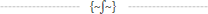

You should really subscribe to Technotheory via ![]() email or rss.
email or rss.



 by Jared Goralnick
by Jared Goralnick









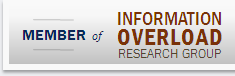
Hi,
you can easily send delay SMSs from your mobile phone using DelayedSMSSender at http://sansango.com/index.php/delayed-sms-sending-for-windows-mobile-smartphone/
From http://www.theblog.ca/free-sms-canada
[10digitnumber]@txt.bell.ca
[10digitnumber]@pcs.rogers.com
[10digitnumber]@fido.ca
[10digitnumber]@msg.telus.com
[10digitnumber]@vmobile.ca (Virgin Mobile)
[10digitnumber]@mobiletxt.ca (PC Mobile)
[10digitnumber]@msg.koodomobile.com
This is perfect! I am planning to use this method to propose to my girlfriend by sending her time-delayed scavenger hunt clues throughout the day that lead her to specific places that have meant something to us. Sshhhh! Don’t tell her!!
BTW I just discovered LetterMeLater.com and it looks like a good one. Wish me luck!
you could use the silent chimp, text monkey will do this on android…