
Three quarters of the meetings that “merit a face-to-face” really don’t. It’s not “telecommuting” (that’s so 1997) and it shouldn’t even be called “working remotely”–it’s just WORKING. I’m putting my foot down and removing any distinction. Working from home has greatly improved my business, my sanity, and my life. So I’m opening up the kimono here on my tools. No, you don’t need to come in, you can read this from anywhere in the world.
Why Work Remotely?
Feel free to skip this section if you’re looking for the meat of my article. I could go on all day, but here are a few reasons to work remotely:
 Fewer distractions, more stuff gets done. Things take less time when you’re not being constantly bothered. If working at home would have distractions, consider another location: a coffeehouse, library, study hall at a university, friend’s conference room, etc. The gist is to work somewhere with fewer interruptions
Fewer distractions, more stuff gets done. Things take less time when you’re not being constantly bothered. If working at home would have distractions, consider another location: a coffeehouse, library, study hall at a university, friend’s conference room, etc. The gist is to work somewhere with fewer interruptions- Commuting, the earth, blah blah. I just spent $65 filling my gas tank. It costs me $12 every time I show up for a two-hour appointment in Baltimore, 35 miles away. This does no good for my wallet, the environment, or my sanity (why the heck drive 30-90 minutes just to show up for a few hours?)
- Health. Instead of driving to work, I run in the morning. I eat my breakfast & lunch at home. This is so much better for me (and my dog)
- Mobility. If I want to travel, the office doesn’t fall apart. I can work wherever I want and get stuff done. Since remote working is the norm, if someone’s out of the office nothing slow things down (as opposed to the usual office dependence on coworkers in the next cubicle)
These next couple are more for the employer, but I’ll throw them in:
- An hour worked is an hour billed. At a typical office people may check in at 9 and out at 5:30, calling it an 8-hour day. However, fewer hours of work actually occur. When people work remotely, things very quickly become about the actual hours worked or the projects completed since they’re willing to own up to distractions caused by their remote environment
- Recruitment / retention. As an employer, I know I’ve gotten really lucky with some of my folks. While I think we take on pretty interesting projects, I know that they love being at home with their kids and don’t miss their earlier years spent commuting. At least at this point, my offering (of very little required time at the office) is a huge selling point…and helps me to find hard-working, independent, and often otherwise unavailable talent
I could go on, but you probably already know the benefits of working remotely, so the first step to making it happen is:
The Key: Say What You Mean
What, you thought I was going to start with a tool? Wrong: the reason most people want to meet in person is because they don’t communicate clearly or concisely (but in person one can stumble through things a bit more easily). So let’s start with a primer on communication:
- Be damn specific. When you want someone to capitalize “capitalize the product name,” tell them “On S:\files\important report.doc, ensure that ABC Company has consistent capitalization (ABC and a capital C) throughout the report…right now about half the instances of Company have a lowercase c”
- Don’t hit Send until you’ve read it through. I got an email yesterday from a software developer who said, “Alright… another round of tweaks in addition to some improvements to the behavior.” Um, WTF? Was that a statement or a question? Was he done or about to start the next round?
- If you’re unsure what to report, try this formula: (a) what you did, (b) what you have left to do, and then (c) what’s you need the recipient to do. The email above should have said, “Jared, I’ve finished all the requirements from your email on Apr 27 (see it below), but I still have to tweak the graphics to match Keith’s images. I believe it’s ready for your testing.”
Okay, now that I’ve got that off my chest, it’s time to spend some money to save money and a lot of travel time…
Screen Sharing
It doesn’t matter whether or not your business is technology, looking at the same document with whomever you’re working is invaluable in many circumstances. Everyone reading this article in an office (or working from home) should have quick access to a screen-sharing utility. On a near daily basis I use screen sharing for the following:
- Brainstorming – why take separate notes when we could edit the same file live while looking at the same window? It’s like having a whiteboard…only this whiteboard can be saved immediately afterwards and emailed to both (or many) of us. Screen sharing is actually easier than manning a whiteboard because you can type faster, see more text at the same time, and everyone gets a perfect view
- Editing – similar to brainstorming but with a focus on improving a single deliverable. This usually takes place with us in the early or very late stages of working on a project, since the majority of our work is done independently
- Demonstrating – whether it be demonstrating a problem or pointing to what one person is seeing, it’s much more useful to see a screen live than to take a screen capture or attempt to describe it
- Technical support – even better than demonstrating, with screen sharing we can actually solve the problems….and this can be much faster than trying to communicate the solution through email (especially given the notes above about communication)
- Keeping a conversation on track – Seeing the agenda right in front of us helps to keep focused on both the items and the clock
I’ve used Citrix GoToMeeting for years, and would recommend it to anyone with a PC as their primary vehicle for communicating. Mac users can view your presentation but cannot share their screen. At $50 per month for up to 15 simultaneous viewers and phone calls, it pays for itself in just a single use at my company.
Other tools to consider for screen sharing include VNC, Apple’s iChat Screen Sharing, Microsoft’s Live Meeting, and WebEx (they now also have a product that competes with GoToMeeting called MeetMeNow).
Skype Video
Still want a face-to-face meeting? Make it happen via video. Everyone will soon get more comfortable with video conferencing, so jump ahead of the curve. I like the quality and audio controls with Skype‘s video. Free isn’t a bad thing, either. I use a Logitech QuickCam Pro 9000 with my desktop (or the built-in camera on my laptop). To improve the voice quality I also use the Logitech DSP 500 headset, which has been replaced by the ClearChat Pro USB.
I’ve used the video capabilities from my home office to have near perfect video quality with folks all over the US, as well as Iceland, Australia, Malta, England, Pakistan, India, etc.
A few quick tips for using video:
- Use a headset to get much higher audio quality – speakerphones rarely sound good on a land-line, and the situation hasn’t changed with a digital one — so use a headset
- Place the other person’s video window right below your video camera. - this will make you appear to make eye contact. Request this of your other party if you can–it’ll make for a much more personal connection
- Know what you have behind you and zoom appropriately - look behind you to remove anything embarrassing. If it helps, adjust the zoom on your camera to see more of you and less of your surroundings. If your bed is behind you and you have a client call, consider relocating to a room with a more staid background
- Practice with a friend before your first business use – in addition to the fact that you’ll probably have technical issues to resolve, it takes adjusting to get used to video conferencing. Get comfortable before you have an important need. You don’t want to scramble and then feel nervous. Remember, video conferencing is a way to bring people closer, not just cool technology…but you have to be comfortable with it or it won’t be helpful
Infrastructure Tools
I could talk all day about the merits of remote file servers, mail server setup, and project management tools…but I know that many of you reading this don’t have the luxury of changing the way your company carries out its business. I will however point out a few of the tools that help my team to work remotely:
- 37signals’ Basecamp – this runs our business. From project management to file management as well as wikis (“writeboards”) and time tracking–we rely on Basecamp to stay on top of each other’s responsibilities when working remotely
- Subversion (SVN) – we’re geeks so we use SVN for the version tracking of more involved software projects…as well as our flagship product, AwayFind
- Hosted Microsoft Exchange – we use NTT America’s Hosted Exchange product, which helps us share calendars, use ActiveSync and BlackBerry devices, and archive all our email with VERITAS Enterprise Vault (disclosure: NTTA is a client)
- Google Apps for your Domain – while I don’t use it for SET Consulting, I do use Google Apps with my personal accounts and find its filter and search capabilities to be nothing short of amazing. (more about Google Apps for your Domain)
- GotVoice, virtual receptionist, or a VOIP-based phone system – we use GotVoice to transcribe all our voicemails and then email them to the appropriate employee. Other organizations that are more intensive (my company mostly relies on IM or Basecamp rather than the phone), would likely be interested in a VOIP solution to help direct phone calls. Another option would be many of the virtual receptionist offerings out there. Locally I know many people who use Intelligent Office, but there are many other versions of outsourcing a receptionist that offer varying degrees of service and quality
Returning to Communication
You may have noticed a theme –most of what I’ve mentioned has related to simplifying communication from afar, making it more like face-to-face conversation. These tools plus a little more conciseness in email & IM will lead to better communication. And by better communication, it can very well be better than in-person dialogue (less chit chat, more documentation, and all the reasons expressed above).
Hopefully this’ll set you down the right path to working away from the office. Any tips or products you’d recommend?
Flickr photo credits: DDFic and basykes
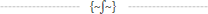

You should really subscribe to Technotheory via ![]() email or rss.
email or rss.



 by Jared Goralnick
by Jared Goralnick


















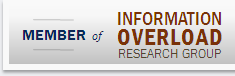
Sending this on to the folks at the top!
Thank you–way to make it happen, Shana!
Your detailed and right-on advice is great. I’ve become a big fan of yours.
Now you tell me. I moved out of my home office 2 years ago. I am looking at Basecamp, nice to see someone is using is successfully.
Victoria, thanks so much for your always kind thoughts. We need to catch up more the next I see you at an event!
Shell, ha! I’m sure you’re doing fine working in an office… Basecamp does work wonders for us–feel free to post any questions you have.
Spending lots of money on a phone system no longer makes sense. At my former company we suffered through an expensive phone system that the employees found difficult to navigate and the customers impossible to use. After comparing myriad virtual PBX systems we chose GotVMail for our new company because of it’s support for incoming fax. (die fax die).
In developing our new business we’ve spent hours evaluating productivity solutions. We’ve found excellent ammunition in our quest to kill off the closeted server.
Thanks, Daniel. I hadn’t checked out GotVMail before and it looks pretty darn neat!
I may be running to you for some ideas on how you’ve managed to stay sans server…
For implementing GTD you might try out this web-based application:
Gtdagenda.com
You can use it to manage your goals, projects and tasks, set next actions and contexts, use checklists, schedules and a calendar.
A mobile version is available too.
As with the last update, now Gtdagenda has full Someday/Maybe functionality, you can easily move your tasks and projects between “Active”, “Someday/Maybe” and “Archive”. This will clear your mind, and will boost your productivity.
Hope you like it.
A very good alternative to GotoMeeting is Yugma. The main difference is that Yugma is $10 a month (or $100 a year) versus $50 a month for GotoMeeting. Same screen sharing, same conference calling, same session recording and playback. I used GotoMeeting for years, and switched when I saw too little difference to justify spending 400 percent more for GotoMeeting. http://www.yugma.com. Also, Yugma offers a free personal edition that allows you to share your screen with one other person.
We have been working from home for several years and you’re right about gas expense…not to mention frayed nerves from driving The Interstates. Now about those other trips to high touch conferences where you “just have to meet (Name)…THAT’S the next level. B->
David, that’s a really great suggestion. I’ll have to try out Yugma!
Susan, thanks for the thoughts!
You make some good points regarding working remotely as opposed to having the “unnecessary” meeting. There are times when I choose to work on a proposal or do some business reading at home because I can focus without the distractions and unnecessary interruptions in the office.
However, I would be careful about undervaluing the benefits of face to face meetings in many situations, particularly with clients and prospective clients. Nothing trumps being able to look into a person’s eyes when trying to determine if you can and want to do business with them.
The ability to successfully work remotely also presupposes a self discipline that is lacking in many if not most individuals.
I found your site on Google and read a few of your other entires. Nice Stuff. I’m looking forward to reading more from you.
Steve, you bring up two great points:
- the value of face-to-face
- the struggle with self-discipline
I completely agree that there’s a time for face-to-face and that it REALLY helps. I’ve definitely flown places to meet the people I’m working with as I think it adds another level to the relationships. (However, these were people I’d already begun working with for some time.) All I’m suggesting is that much of the time we think we need to meet face to face we really don’t. Wherever the threshold is for meriting an in-person meeting, it needs to be higher. And it will be in the coming years.
Regarding self-discipline, I write a lot about how to develop that discipline (see here, for instance) but you’re right that some people will not have it. All the studies show that productivity goes through the roof when people begin working remotely, but for those with too many distractions at home or who like to keep work at the office, there’ll always be opportunities for them. I think co-working environments are helping to serve as a great middle-ground.
Good job, Jared – lots of good advice and resources here.
I second David’s recommendation for Yugma as a WebEx or GoToMeeting alternative. It works as well as the others for less cost.
In terms of a virtual phone system, I use and recommend RingCentral – very full-featured and not expensive.
Lastly, in terms of Exchange hosting, I recently switched to and have been very happy with Sherweb. They offer a whopping 3 gb of storage, more than any other host I’ve seen (for only $9/month).
Phil, thanks for all these additional suggestion and for validating David’s Yugma recommendation! I always really appreciate your insight!
Awesome advice, thanks!
I also start to work home and I feel much better!
My productivity has increased. Today I can run more tasks and achieve more results.
Nice post!
I´ve already bookmarked.
I am a huge supporter of working remotely and when my own company started hiring our first employees, I decided against setting up an office space and instead have several dedicated and efficient employees that work for me remotely. I don’t regret my decision one bit. We also use Basecamp to collaborate online. It’s great for productivity and staying in the loop.
that work for me remotely. I don’t regret my decision one bit. We also use Basecamp to collaborate online. It’s great for productivity and staying in the loop.
This is one of the things that used to annoy me most about my previous job. We used to get called into meetings at our main office, sometimes in the evenings (which was even worse), and left thinking “was there any need for a meeting”. I think most tasks in a lot of companies can now be done remotely, but it’s those (my old boss) that are a bit behind the times that insist on doing things the old way, whilst wasting time and getting on my nerves!
Yup. when i started working from home I got more work done in a shorter period of time. I was motivated by wanting to get to the pool. In the office every one wanted to have a meeting about 2 or 3 hours of my day was consumed by unnecessary get togethers
thanks for the information. I also love to work from home which gives me more flexibility and can save more time. Also thanks for sharing tips on technology that can be used while working remotely.
I loved the blog you are the parabens. I wish you success and hope confirir new material soon.
Hugs
I also love to work from home which gives me more flexibility and can save more time. Also thanks for sharing tips on technology that can be used while working remotely.
Thanks for post!!
Phil, thanks for all these additional suggestion and for validating David’s Yugma recommendation! I always really appreciate your insight!
I also start to work home and I feel much better!
My productivity has increased. Today I can run more tasks and achieve more results.
Nice post!
I´ve already bookmarked.
Thanks for this!
When working from home, with the comforts of everything you need close to hand, one of the least expected results is that you get lonely.
Read some more related tips here : http://www.freelancesupermarket.com/blog/2009/08_2009/working-from-home-is-driving-me-mad.aspx
Phil, thanks for all these additional suggestion and for validating David’s Yugma recommendation! I always really appreciate your insight!
that work for me remotely. I don’t regret my decision one bit. We also use Basecamp to collaborate online. It’s great for productivity and staying in the loop.
Thanks very post.
that work for me remotely. I don’t regret my decision one bit. We also use Basecamp to collaborate online. It’s great for productivity and staying in the loop.
Working from home has made me much more productive and much happier. Gone is the frustration of commuting, the guy at the next desk chatting incessantly about football, and the pointless meetings. See some things to do in your screen breaks here:
http://www.i-chaumiere.com/under-volcano-working-home
Great tips, thanks a lot
Good advice. For a beginner, they will be very useful.
Thanks for sharing this valuable information here.I will try it at my home.I am sure that it will increase my productivity and business.Thanks once again for it.
With cloud computing at our doorstep everything will be used remotely or outsourced in the future. It’s such an awesome upgrade. Also makes life easier when you can go for a holiday and still do a bit of work =)
Awesome advice, thanks!
I totally agree with iPhone Case.
I is a nice comment. I wish i could go for a holiday with a little of work.
Now you tell me. I moved out of my home office 2 years ago. I am looking at Basecamp, nice to see someone is using is successfully.
Internally-hosted web conferencing and remote access solutions like RHUB (http://www.rhubcom.com/) are more economical and stable. They provide these capabilities along with video and voice conferencing. Once can also provide customized interfaces to their attendees and clients.
Hi there, usually I never publish comments on personal sites but this time I’m afraid I absolutely must do so. Recently I wanted to install the newer version of the Mozilla Firefox Internet browser and this personal site doesn’t display properly anymore. Your header overlaps part of the text and I just can’t see it. I used to have the same issue with my herbal incense reviews Internet site and I was able to fix it by changing the CSS code. Can you fix it? Thanks in advance! Please excuse my bad English, it’s obviously not my mother language as you can see. I’m Spanish :)
David, that’s a really great suggestion. I’ll have to try out Yugma!
Susan, thanks for the thoughts!
tr..
Great article thanks
I loved the blog you are the parabens. I wish you success and hope confirir new material soon.
Hugs
Good advice. For a beginner, they will be very useful.
This is very exciting, You are an excessively professional blog writer. I’ve joined your rss feed and turn up for searching for more of your wonderful article. Also, I have shared your blog within my social networking sites!
This is the cool and nice read. The blog is written in a way that it is so easily readable and understand. I’m a fan of your blog. Appreciate your giving this data.
Great Information . Thanks for sharing. Your blog is very good and easy to understand.