 Sometimes we hold priorities too high, and we miss out on much of life’s enjoyment. Photography is one way that I’ve been able to open my eyes.
Sometimes we hold priorities too high, and we miss out on much of life’s enjoyment. Photography is one way that I’ve been able to open my eyes.
The following is a combined “why photography?” and a brief guide to what I’ve found helpful both for equipment (my camera, bag, etc) and education.
Disclaimer: I’m no photographer, and am amateur by amateur standards. But I’ve taken thousands of photos over the years and just recently invested in a more serious camera. I’m once again in love with what can be captured…
Why Photography.
As you can tell from this blog, I have a tendency toward the practical, and continually struggle to focus while recalibrating my priorities. Objectively it’s easy to aim for ‘get married sooner than later’ and ‘make money’ but there’s a lot missing from those aims; most conspicuously: life. So as I sit on a train to Girona writing this post, it would be a serious pity to not stop for a few minutes and recognize the beauty of the Spanish countryside.
You probably want me to cut to the chase of the camera reviews. Maybe all this ‘why’ stuff is common sense to people who are naturally visual and have always stopped to smell the roses. But neither apply to me. Asking myself to look at things from different angles, to apply order to an inordinate amount of sensory data, and to stare a moment too long adds a lot to my days, with or without a camera.
What I Recently Purchased
With no intention to start a religious Canon vs. Nikon war, I’ll tell what I’ve purchased and why I’m so happy with the results. I did my fair share of research, which primarily consisted of talking to photographer friends. Could I have saved money or gone the Canon route? Sure.
The Camera: Nikon D90
Most DSLRs will accomplish what you need. The D90 has a few things I love:
- 3200 ISO with low noise – holy shnikeys! Yes, I’m shooting pictures at 3200! Remember back in the day when you used to buy Kodak film in 100, 200, or 400 speed? You may remember that higher ISOs meant it was easier to shoot in low light settings? Well on DSLRs you can usually get up to 1600, which is pretty amazing, but it often lessens the quality of your photos. On the D90 you can shoot up to 3200 ISO and I’ve found little to no noise. Here’s an album from a recent party where I shot at 3200 ISO (with a 50mm f/1.4 lens). You will not find exactly this capability on a less expensive camera, but there are other ways to shoot in low light
- Huge LCD with Live Preview – it has a really big screen on the back, and the ability to shoot with the viewfinder or the LCD. (Plus it has a protective cover for the screen so when it gets too scratched you can replace the cover inexpensively). You will NOT find big LCDs or live preview on older cameras
- Lots of frickin’ buttons – buttons on cameras are like keyboard shortcuts. If you’re trying to get the right shot you don’t want to go through menus and waste your time. In playing with different cameras, I found it faster to adjust ISO, white balance, and bracketing on the Nikon interface
- All kinds of sensor and megapixel things – I’m not experienced enough to tell the difference with all these details about the picture quality. But Nikon has a lot of frickin focal points and a big sensor. Practically speaking what this means is that my auto focus works really well and I can crop photos since they’re very big to begin with (especially since I shoot a great deal of photos with a without a zoom lens)
- Movie mode – it’s coming soon on other DSLRs, but the Nikon D90 is the first to actually let you shoot HD quality videos. It’s not earth-shattering quality (esp. the sound), but it’s quite handy and there are no DSLR competitors for the price-point yet
The Lenses: Zoom and low-light
I followed my friends’ advice and avoided a kit lens. Two things that are important to me are not usually part of the de facto kit lens: shooting wide and shooting in low light situations. A kit lens will usually get you more zoom, but 4-5x zoom is enough for me for now. Big zoom/telephoto lens will come later… Anyhow this is what I bought:
- Nikon 16-85mm f/3.5-5.6G AF-S DX ED VR Nikkor Wide Angle Telephoto Zoom Lens – This fairly wide lens (smaller mm = wider but less zoom, basically speaking) also has a decent zoom. In talking with many others I learned a great deal about both build and lens quality—this is high in both categories, especially for the price. This is my general walking around lens, especially outdoors, with a tripod, or in generally good lighting conditions
 Nikon 50mm f/1.4D AF Nikkor Lens – This lens is specifically for low light and artistic shots. Since it’s 50mm it feels like a bit of a zoom, but I’ll save the debate on this for another day. The point is it’s a very bright lens that will let you shoot many pictures indoors without a flash. If you’re new to the photography world, let’s just say that being able to avoid a flash is often helpful. Additionally when you use it at 1.4, it has very little focal depth, which means everything will be blurred except for the object in focus. It’s kind of artsy but also very useful to bring more attention to your photo’s subject
Nikon 50mm f/1.4D AF Nikkor Lens – This lens is specifically for low light and artistic shots. Since it’s 50mm it feels like a bit of a zoom, but I’ll save the debate on this for another day. The point is it’s a very bright lens that will let you shoot many pictures indoors without a flash. If you’re new to the photography world, let’s just say that being able to avoid a flash is often helpful. Additionally when you use it at 1.4, it has very little focal depth, which means everything will be blurred except for the object in focus. It’s kind of artsy but also very useful to bring more attention to your photo’s subject
Little Accessories
- Memory cards are fortunately cheap – Just make sure you buy the right class (i.e., fast ones). I bought two 16gb cards—which should be enough to cover you for plenty of shooting (if you don’t have a memory card reader, for $3 more you can get one—and I hate connecting my camera with a USB cable, but there are plenty of arguments on both sides of this coin)
 Joby Gorillapod SLR Tripod – this thing comes in handy all the time. It’s light and small enough to carry in my backpack, but convenient enough so I can use for shots like the one at the top of this blog post, where I need the camera to stay steady
Joby Gorillapod SLR Tripod – this thing comes in handy all the time. It’s light and small enough to carry in my backpack, but convenient enough so I can use for shots like the one at the top of this blog post, where I need the camera to stay steady - A wireless remote If you want to stage anything, just get a remote and get over it. Additionally if you want to have the shutter open for longer than, say, 1/30 of a second it’s much easier to have a remote than waste time doing things over and over with the delay button
- Microfiber Cleaning Cloth – This little guy comes in handy, just be careful when you’re touching your lens! Look around and you’ll find cheaper non-brand name ones
Transportation
A bit of context: I’ve been traveling in Barcelona, where you don’t exactly want people to know that you’re carrying over a thousand dollars of camera (or other) equipment. So my goal was to match practical with inconspicuous. Thus I opted to stick with my existing backpack (that safely holds a laptop but has additional room) and buy equipment that would protect my camera inside another bag.
- Lowepro Lens Case. Kind of straightforward, and it does the job well. At a museum or when you don’t have a backpack, this comfortably and securely attaches to a belt, too
- Nikon D90 semi-soft case. Though this can be used as a sole camera case, I mostly just use it to protect my camera inside my other bag.
Education: Helpful, Optional, and Required
If you’re getting started with photography or want to brush up on either the skills or the current cameras, here are a few places to check:
Websites I Recently Used for Research
Some incredibly helpful discussions on Nikons – this helped explain to me a lot of the subtleties of cameras, in particular the different Nikon models. I believe they have discussions for Canon and other cameras here as well
Digital Photography School – Darren Rowse’s site covers every topic you can think of related to both photography and cameras
Books I Recommend
The Digital Photography Book – there’s a reason this is the number 1 book on photography. Everyone should read it—it’s fast and very specific advice will immediately boost your skills. You can read it in a few hours and you’ll be quite thankful for that time
Black & White Photography: A Basic Manual – it’s been about 8 years since I read this, but it was essentially my introduction to everything about photography. No, it’s not about digital cameras, but it goes into great depth on the basics. There may be better books that explain the basic concepts using a DSLR instead. If you have one to suggest, please do so in the comments!
How to Look at Everything – I read this as I was just getting into photography in college, and it inspired me to do just that. Note: the reviews aren’t so hot on this, but I’m being honest on what affected me when I was 20
Using Flickr For Inspiration and Guidance
Some of the best inspiration and guidance you can get is on Flickr:
- Search for photos on specific topics or locations. Pay close attention to the angles and context the photographers chose
- While searching look closely at the camera settings, when available. You can try those settings on your own camera to achieve similar effects
- Become part of various Flickr communities so that people can share ideas with you and help you to improve your shooting. Of course, you’ll have to give a little of your time for this to work, as well
“But I Don’t Care for Photography!”
Well, then I’m amazed you’ve made it this far! I feel that there’s value in activities outside of what we’re often focused on, and I personally love when those activities can change my frame of reference. You don’t need to pick up a camera, a musical instrument, or go travel to Africa…but as the holidays approach, hopefully we can all take in a little more.
I know this verged off topic a little here, but I welcome your thoughts on the article, my advice, or any of your recent experiences with perspective.
Happy Chanukah, Christmas, New Year’s and beyond!
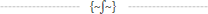

You should really subscribe to Technotheory via ![]() email or rss.
email or rss.



 by Jared Goralnick
by Jared Goralnick










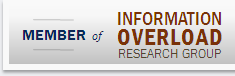
Nice shots. You wouldn’t be put off by some artistic critique would you? :)
Jared, great article, I too have just reaquainted myself with SLR photography after too many years of point-and-shoot.
I went the Sony route as my old Minolta 35mm lenses are a direct fit. I went low-end Sony as the reviews on dpreview.com didn’t discern much difference between the entry level Canon, Nikon and Sony.
My wife whined and complained about buying “yet another” digital camera but she is also hooked on using the DSLR.
Picture quality is outstanding and justifies the expense many times over, especially when viewed as a slideshow on a large quality LCD display (a BRAVIA is great [yet another plug for Sony....no I am not a Sony employee]).
I have a couple of O’gio backpack (www.ogio.com) – a recent look at their site showed some great looking camera bags as part of their range. I love their stuff – quality construction, looks great, outstanding design features. When I am in the market for “yet another” camera bag, I’ll be buying O’gio.
Thanks for the other links, they will be very useful. I certainly share your enthusiam!
Aaron, I welcome your artistic critique! I have got a LONG way to go, but I’m at least happy with the equipment I’ve bought. Personally I think “take pictures of prettier women, kids, and pets” is nearly all one needs to know…but I’m sure you’ve got some solid advice!
Matt, thanks for the tidbits on Sony! They do make a great camera and I was lucky enough to play with a friend of mine’s at a recent conference. My old SLR was in fact a Minolta but I wanted to upgrade some of the features to be more automatic and thought it was the time. I’m really glad you’ve had a lot of luck with your lenses, the camera, and the bags. I’ll go check out http://www.ogio.com!
Thanks to this post I am subscribing to this blog. Not sure what folder it should go in my Greader though.
Jared-
My only critique would be to watch your white balance. With both of the first two pictures, the WB is washed out a bit. The one with the orange-shirted kid looks great but the picture has a slight brownish tint to the whole thing. The second one is a fantastic riverscape, but is tinted blue too much.
You can adjust white balance a few ways. One, you can do it on your camera and as a bonus, your camera also has an auto setting that is usually pretty good (AWB). The second, and the one I prefer, is to make sure you shoot in the RAW if your camera supports it, then post process. I’d say use Aperture 2 because thats what I use and there is no more fun piece of software than that… but… you hate Macs. :) So, maybe Adobe Lightroom 2 is a good alternative.
The point is your eye can compensate for lighting and identify what is white and what is not. You have to tell your camera what is white for it to compensate. Shooting RAW means you can do this after the fact, but regardless….
Great, fantastic shots. You’re a natural!
Evan,
Thank you! And generally I write about productivity/happiness with a slant toward technology. Not sure if that helps!
Aaron,
Thanks for the advice here. I’ve been paying attention to the WB but not well enough…so many settings to consider!! (however, I think I wanted that brown-ish tint on the little kid one, maybe my taste is just off for now…)
I’ve been shooting JPEGs but plan to switch to RAW in the coming months, and yes one of the reasons is because of the WB you can adjust afterwards…it’s just one more step that I don’t want to add to my post-production yet, but will soon enough :-). The more important thing is for me to develop an eye and a better taste for all this…
As for me being a natural, no…sadly way too much of this is learned.
Thanks for all the insight and look forward to going shooting together when we’re both back in town!
I use a hand-me-down D100, and have often fantasized about upgrading to the newer models. I’m curious, how big are your RAW files (both compressed and uncompressed)? The files coming off my D100, which are 6 megapixels are big enough, I don’t know if I’ll have the HD space for 12 MP images!
akahn, even on my lowly Sony the RAW images are in the 10Mb range per file.
Akahn & Matt,
I haven’t shot any RAW out and about yet–it’s something I *will* do soon, but I’m learning different things first and staying with JPG now. RAW + better PhotoShop skills are some of the next things on my list to work on.
That being said, when I just shot a few RAW pics in my office they ranged from 10.5mb to 11.5mb.
Hope that helps!
Well, not bad, since my D100′s RAW files are 9.6 MB. They have to be in the uncompressed setting because the D100 takes eons to compress each RAW photo.
As a fellow D90 owner and amateur, I agree on the RAW thing. Check out Capture NX 2.1 as well. It does lots of things much more efficiently than Photoshop, and in my opinion, renders the Nikon colors better.
Don’t get me wrong, it won’t replace Photoshop, but it’s a huge time saver. With RAW you can change camera settings in CNX, just as if you’d done it before you took the shot. Also the WB dropper function is superb!
Nice shots though. I love my D90!
Great post Jared!
Another useful resource is http://twipphoto.com/ for their podcasts.
Great camera and shots… I am loving your photos on Flickr!