I hear people talking all the time about how different Word’s interface looks. But the skeleton of documents looks completely different as well. Here are some initial observations on the differences in default fonts/behavior:
| Word 97-2003 Defaults | Word 2007 Defaults |
| Times New Roman | Calibri |
| 12 point | 11 point |
| Single Line Spacing | 1.15 Line Spacing |
| No space between paragraphs (press Enter twice) | 10pt after each paragraph (press Enter once) |
Here’s how it looks:
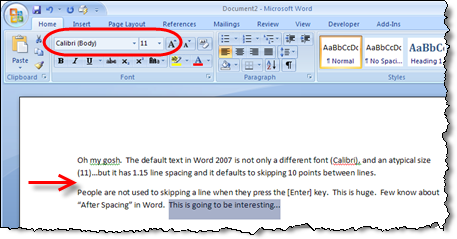
This is a huge change. People aren’t used to having the cursor skip a line when they press Enter. (Even though After Spacing is more precise and better maintains consistency). I wonder how long it’ll take people to find this command:
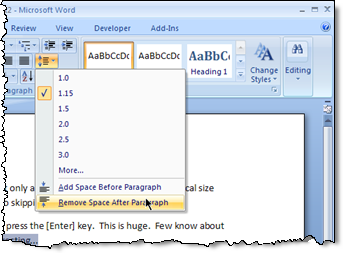
On the one hand, they’ll find it and fix their problem…but then if they use it I think people are going to have trouble deciding when to use the Before command when to use the After command. I’m just afraid consistency is going to be difficult for people to achieve at first–when things are unfamiliar and the old way no longer ways.
Well, Microsoft, you’re certainly going to give me work as a trainer…
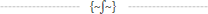

You should really subscribe to Technotheory via ![]() email or rss.
email or rss.



 by Jared Goralnick
by Jared Goralnick









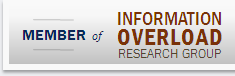
Quality observations. N.B. The default Calibri font size now is 11 point, not 10 point as you have in your helpful chart.
Thanks for the updates, Andrew. I’ll change the chart accordingly.
Thank You