The only thing less productive than reading an email three separate times and not responding is misreading the message and responding right away. Some people come off either illiterate or disrespectful with their correspondence. Worse yet, I think it’s because they’re attempting to be productive and responsive–but both of those aims are best achieved when doing something right the first time–which both saves you time and is more professional. Working faster is not the only goal.
I ran into an old acquaintance at a business function who suggested getting together. In each email correspondence he missed something I said earlier in the message thread, forcing me to repeat myself and him to respond to many more emails. The worst part: though we both restated the date numerous times in the message, he showed up on the wrong day. When I notified him on the day-of our meeting (which was a week later) he had to cancel because he never realized that he was at fault all along and at that point didn’t have the date available. It was both a laughable taste of his own medicine and doubly frustrating for me.
This is not the first time something like this has occurred (I have so many more stories, and I’m sure you do, too). So here’s my advice, with a smattering of both productivity tips and etiquette:
- Limit your PDA/BlackBerry correspondence to when you must respond to those messages immediately. While it may seem to you like you’re processing email on the go, the BlackBerry medium lends itself to emails that are of a much lower quality than the message you could write in the same amount of time from a computer. Don’t let your audience suffer at the hands of your perceived-productivity
- Don’t read your email until you’re ready to process it. Read each email once and then take action on it. If you don’t think you’ll be able to deal with it now then don’t even read it. Better yet, turn off your email until you’re ready to process all of it at once
- When scheduling appointments, be thorough. Offer a first choice and then a couple other options, and be specific about the date of the month, time of day, and location. When they present you options, READ the options carefully–there’s nothing more frustrating than suggesting a date that the person already excluded (this happens ALL the time)
- If you want something resolved, put it in its own email as its own topic. People are poor with responding to multiple items in an email and are more likely to wait a long time before responding or to let some topics slip by. (This ties in with titling each message with an appropriate subject, as well)
- Don’t make them work for no reason. If they suggest a place to meet (and it’s easily google-able), don’t ask for directions or even an address–look it up and confirm it with them. Nothing bugs me more than people using me for a search engine. Better yet, people appreciate when you respect their time and save them the trouble (There are exceptions like campuses and far-away cities, but generally speaking…)
I’m going to respect your time and limit this to five tips. The general point here is that you can make your recipient feel respected while you process your email quickly. Don’t abuse their time or yours by rushing.
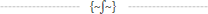

You should really subscribe to Technotheory via ![]() email or rss.
email or rss.



 by Jared Goralnick
by Jared Goralnick


















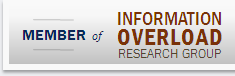
Wonderful post. Invaluable ideas. Particularly the issue about not reading email until you’re ready to process it. People don’t realize that handling email is a piece of work in and of itself, and so they’re seduced into feeling productive by checking and scanning email without actually processing it. And that, of course, leads to re-reading the same message multiple times. I always advocate to my clients two or three 30 minute sessions per day, but it’s tough to get them to break old habits.
Thanks for reaffirming that this stuff works, Dan! Breaking habits is a pain…but the focus and time it offers is much more valuable than the little bits of excitement from new messages. I also checked your blog–I enjoy it and hope my readers will check it out.
Great tips, all 5. What gets my goat most is #3 and #5–this is especially true when one sends emails to a group. A well-considered, thorough email can save your recipient five minutes of their time. Multiply that by twelve recipients and we’re talking an hour of saved time for all involved.
Hi Jared — great tips. Although I don’t schedule a tonne of face-to-face meetings, sometimes it amazes me how long the confirmations and re-confirmations take.
In MS Outlook 2007, the ability to allocate categories to tasks is priceless – this allows you to tag certain emails for followup or other “special treatment” so you don’t let things slip through the cracks. I think the reason why many people suck at managing commitments via email is because they don’t know how to effectively deal with the volume of email they receive.
Thanks for the thoughts, Will and Joe. I’ll second Will’s thought here about tagging emails to tasks and/or tasks with categories. I also mention some of that trick in some detail here…though there are a lot of other ways to achieve it.
Very useful information :) I see there are realy good tips. I am going to use some of them
These are great basic methods for dealing with email (and with most correspondence/VM, etc.)
Might I add: don’t reply via your PDA unless it’s to the person you’re out-of-office to meet — letting others know they can expect emails from you any/everywhere is hard on productivity and relationships.
Thanks for the reminders ~ !
good article, described the information is useful to me
Email is very good for certain kinds of communication, and very bad for others. When the receiver needs to make complex decisions and then respond, your efforts may be futile. Only about 40% of a human communication takes place with words. So, keep it simple.