I checked on the known issues list and didn’t see these little annoying gems. Here are two things I’ve run into with PowerPoint 2007:
- The slide footer functionality from PowerPoint Presentation templates doesn’t work in PowerPoint 2007. Thus for the many clients where we used formal footers (so that they could update them in one place for the whole document), those footers will not work at all in PowerPoint 2007. Even worse, when someone opens a file in PowerPoint 2007 with footers that were created in PowerPoint 2003, the footer fields immediately become text fields–which means that if you save them in PowerPoint 2007 (even in compatibility mode!!) you permanently lose the ability to edit all footers at once–even when you open that file in PowerPoint 2003. No warning–just zap, and the footer fields (date, too!) are gone!
- The Custom Animation tool is quite forgetful. Often I had to select “Start with Previous” when Start with previous was already selected–in order to get the event to take place right away in the sequence. This came up when I previously had delays set at other places that pushed the timeline on my animation back. The easy workaround for this is to look at the Advanced Timeline view and then just re-set the setting you’re trying to get to work–just right-click and again choose “Start with Previous” for instance.
I’m really enjoying PowerPoint 2007′s aesthetics and drawing tools–but I do wish Microsoft could address these couple issues.
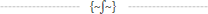

You should really subscribe to Technotheory via ![]() email or rss.
email or rss.



 by Jared Goralnick
by Jared Goralnick









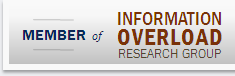
I am not sure this is where I can get help with another PowerPoint 2007 annoying bug or at least I think it is a bug. When I add a SmartArt to a slide and when you are zoomed in on the Art and make a modification, the slide re-positions its self back to the upper left corner. You then have to move back to where you were making modifications every time. Really slows down you work time having to go back to where you were working on the slide. I do not see anywhere in the setup or options to turn this off. Any Help?? Thanks Richard Jarrett
When using the “Reuse Slide” tool in the New Slide menu, transferred slides do not keep all of the text formatting in text boxes that were added (not part of the slide layout). This causes other parts of the slide to be pushed around and the tool is not used as effectively as it should be. This would be a great tool if it worked properly, and I hope microsoft does something about it soon
I have been using and teaching PowerPoint for years and was looking forward to the 2007 release. I too love the enhanced graphics, but I have actually reinstalled Ppt 2003. This is for the reasons above but also because action buttons don’t work – even when you fix them, they stop working again and images disappear! This happens seeming at random and I was presenting an anatomy lecture to a large group last week when some important images simply vanished – even though had been present the week before. AVOID!
Its July 2009 and they still have not fixed the footer issue. I actually found a statement on the Microsoft Website that claims editing of the footer on each page is a “feature”. What a joke.
What about the slide master? If you through in the date, slide number, title, etc on it then it adds them to all your slides?
I have a PowerPoint 2003 slide presentation I am trying to edit in PowerPoint 2007. I cannot edit the footer or header. If I Insert->Header and Footer->Footer text, the new text does not even appear anywhere. The old footer text is there.
PowerPoint 2007 points at the footer area and calls it “Title/Subtitle/Confidentiality line.” It points at the header and calls it “Group name.”
Does anyone know how to edit the “Group name” or “Title/Subtitle/Confidentiality line” in PowerPoint 2007?
Microsoft just doesn’t care I guess. I just loaded Office 2007 and can not edit my Powerpoint 2003 footer. I can’t even delete it. I guess I have to start over and build a new file. Thanks for nothing Microsoft.
Regarding the header/footer issue, I just did a search on text in the footer that I needed to edit, and when Search pulled it up, I was able to change it.