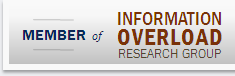This post is part 2 of a series that began here. In the last article I discussed two Outlook techniques for assigning tasks to emails. Below I’ll discuss (some of) the approach I use for generally organizing my day as relates to Outlook.
My approach to personal information management comes from a few sources:
- From Getting Things Done (GTD) I learned that you need to trust your productivity system to keep you in check, so that you don’t have to second-guess things (did I write back? don’t I have an appointment soon? etc.)
- In The Four Hour Workweek (4HWW), Tim provided additional motivation that the world isn’t going to end if you delay responding to inputs, and that you should do everything in your power to batch your responsibilities (or better yet, outsource them, but that’s not for this post)
- I like holding onto things long after I probably should, so I need some sort of super fast filing & retrieval system (while still keeping out of site the things that are no longer relevant)
- I will not check many places to keep track of things, so I need everything organized in as few screens/programs as possible
Let’s start with the setup: In the morning my Microsoft Outlook is set to Work Offline; when I am online, all email notifications are disabled.
My portable device: I have a Motorola Q that synchronizes via ActiveSync. I can literally type an address into an appointment and by the time I’m in the car that address will be sync’d to my phone so I can enter it into the GPS. Reminders and everything else in Outlook (except notes) are also in live sync. No iPhone for me (yet).
The only way I can really think of to begin this is with the beginning. And I can’t help but to recommend Steve Pavlina’s How to Get Up Right Away article for that–much as I enjoy my warm bed, I also hate the idea of wasting the morning away. After getting up quickly (and I am NOT a morning person), I go for a run with Dagny the dog, eat breakfast over the Washington Post (sorry, Tim)…and then off to work for 9:00 or so (which on a lucky day like today means just walking to the office in the next room). And now, back to Outlook.
Come to think of it, my day doesn’t really begin in the morning. As GTD points out and 4HWW drills in, you should never sit in front of your computer without something specific you want to accomplish. Here’s my morning, for example, as laid out last night before I went to bed (sometimes I’ll plan things earlier, but usually not unless I have specific appointments).
This point also takes additional notice. Whatever I do before lunch is something that takes thought. And I try in earnest never to schedule calls or appointments during this time. Calls and emails are for the afternoon. The exception is for when I’m out of the office, in which case I try to fill the entire day with appointments in that city (and I mean this for both far-away travel and local travel). My motivation for blocking out the morning for thought-intensive solo (or with co-worker) activities is twofold:
- As soon as I check my email, which is at noon or so, my day is going to take on a new direction. I’d rather not think about any of that stuff and work on something I need to do. Hopefully something business development oriented or billable
- Biorhythms. At 3:00 in the afternoon I want to go to sleep. After lunch, in general, my energy is low. When I have processor power I want to focus and use it–and that power is present for me in the morning
At around noon I let the personal and work email flow in. For personal email I use Eudora (as I’ve been using it for about twelve years), and for work I use Outlook 2007 with Exchange 2003. For the next half hour I try to clear my email to zero–by responding, scheduling time around, or assigning tasks related to all the messages. For instance, I might block out later in the day for some revisions on a technical documentation project, I might assign a proposal design and automation contract we just won to Keith (using Basecamp and setting a milestone), or I might schedule a couple calls for various days by creating tasks on those days in the Tasks area (see the bottom of the picture above and Using the Outlook 2007 daily Task list in my last article). With any luck, my email is empty and it’s lunchtime.
Some quick notes:
- Things for myself to do later: All of the tasks and appointments that I create use the Reminder feature in Outlook. While I do NOT want to be notified of new emails (things I didn’t plan for), I DO like to be notified of tasks and appointments–this way I don’t have to think about them much until I’m reminded of them. In the afternoon I tend to look at the calendar/task list a lot, but for anything time-specific or important I’ll set a reminder. Similarly, it’s very important to never leave too many reminders in the Outlook Reminders window–too many reminders is the same thing as no reminders at all–you’ll stop paying attention to them.
- Filing: I don’t believe it should take thought or time to file things. The purpose should be to just get them out of site. I have a few very broad places for filing: Correspondence, Internal, and Management are the main ones I use (there are a few others). Correspondence relates to anything with a client, prospect, or anyone that doesn’t work for me that’s work-related and possibly significant. Internal relates to anything from an employee or contractor. And Management relates to stuff that needs to be held onto but is not of a correspondence/personal-nature, for instance: receipts, confirmations, timecards, etc.
- Retrieving my filings: Outlook 2007 has full text search built-in, so sometimes I search within the particular folder where I most likely filed the message. However, more often I just use the Windows Desktop Search (built into Vista, but freely available for XP) to find messages.
After lunch my day often takes on a new shape. Chances are I have a few calls scheduled for specific times and a bunch that I have to make at some point–following up on projects, checking in on proposals, etc. Some days I’ll turn off sending and receiving email after lunch. Other days I won’t–it really depends on how much distraction-free thought I need. For instance, if I have a lot of little things to deal with then I’ll leave my email running. If, however, I need to focus on more intensive tasks then I’ll shut it off.
Another point about biorhythms here: phone calls and email are easy for me as they don’t require too much energy. Phone calls have another party on the line so I feel I have to stay focused (large conference calls are a different matter–those I just try to avoid). Email is easy because I simply hate leaving things unfinished. As such, the afternoon is a good time for me to deal with them.
By around 4:30 or so I’ll try to hit another round of emails (if I’d had them turned off). And by around 6:00 I usually put Dagny out for some frisbee and call it a day. Inevitably I’ll probably do something work-related later in the evening, but since I feel like it’s now my time I’m not so concerned with focus and frequently are doing other things at this time. (To be honest, I go out just about every night–dancing, dinner, concerts, etc.).
Before I go to bed I’ll often do one more round of email checking, depending on my mood. I’ll also lay out in my calendar my plans for the morning based on my existing task list in Outlook and/or milestones in Basecamp.
Some other notes:
- I don’t use an out-of-office auto-response letting people know when I check my email. In my line of work (a business owner / technology consultant in the Microsoft Office space), I don’t see the need to be super responsive if I’m going to get back to them within 24 hours anyways (in my experience, people who don’t have a system take a lot longer to write back)
- I manage my personal information in Outlook. We manage our company calendars and contacts with Exchange. We manage our projects and general responsibilities in Basecamp.
- My employees sometimes work from home and sometimes come to the office–it really depends on our needs. This doesn’t relate too much to this article, except to point out that much of the day I’m not getting distracted by coworkers
- When my coworkers need me, we use IM first and phone second. If it’s not pressing we stick to Basecamp messages and general email
I’m not going to pretend that every day is like this. I try to spend as many days as possible at the office, but usually spend at least one or two days with clients and prospects. I’m doing everything I can to keep my work virtual, however, because I like the life. Hopefully some of these tips will help you on your way to better time management…and hopefully help us to take more days off, too.
For Part 1 of this series, click here. To subscribe to my blog, which is all about productivity and social media hacks, choose RSS or email delivery.
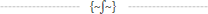

You should really subscribe to Technotheory via ![]() email or rss.
email or rss.



 by Jared Goralnick
by Jared Goralnick