In the last few months, Gmail has offered two (free) features that everyone interested in maintaining their brand (i.e., @yourdomain.com) and controlling their data (locally, not just in the cloud) should take advantage of. Though I’ve used Gmail for years, I had been hesitant to make it a primary email account, but now I’m on-board and excited.
Note: I’m making the assumption here that using Gmail to manage your domain-branded email is better than using the basic POP or IMAP provided by your ISP. The main reason I switched to Gmail is its superior server-based spam filtering and server-based rules–which means crap doesn’t ever make it to me, especially on my mobile devices.
The first feature is what’s known as Google Apps. While it’s ostensibly an online productivity suite, it includes the ability to use your own domain through Google’s Gmail system. “But wait, Jared, I’ve always been using my domain-branded email through Gmail.” No, you haven’t quite. In the past Gmail emails for your domain have looked like this (though many people don’t even bother and just used their main gmail address for replies):
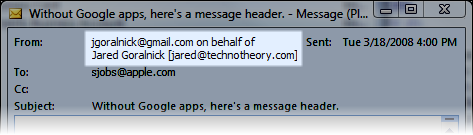
Call it what you want, but this isn’t professional enough for me. Google does this to get around spam filters (see Sender IDs for a technical explantion). Once you sign up for Google Apps, you’ll be sending mail through the appropriate (SMTP) server for your domain and your email will look this:
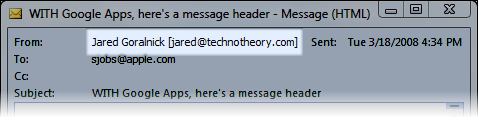
There were two other reasons why I wouldn’t use Gmail (or any web based email system) much in the past:
- If I worked offline or on a mobile device, there were things I couldn’t access (like filed messages) or synchronize (like filing and deleting messages)
- The primary place for me to work with Gmail (if I wanted all the functionality) was the web. While this sounds reasonable, it meant that my offline copies were difficult to maintain. POP access (the option other than IMAP) didn’t manage folders other than the Inbox
Gmail now offers IMAP, which means that all your folders can be synchronized between the web and your email clients–any activity performed in one place will be mirrored on the others. You can even use Gmail as an archive for all the old messages you previously had only stored locally (I just moved 3gb of old mail to the Gmail server so that it’s now backed up, searchable, and available anywhere).
If you’re not using IMAP on your mobile devices, laptop, or desktop, consider switching. It’ll give you a copy of your data and many more options for working offline or on-the-go.
Signing up for Google Apps (free for up to 6.5gb) [click here]
There’s a caveat here: you need to control your own domain. If someone else is managing your domain’s DNS then you’ll have an annoying (but most likely worth it) battle getting this in place. I imagine many readers of this blog own their own domain and this is an available option. If you don’t have access to your domain and your company doesn’t use Microsoft Exchange or Lotus Notes, bring this up with your administrator as you can host up to 100 email accounts at 6.5gb for free! (Or $50/user/year for 25gb each)
If you own your domain, you’ll have to point your MX records to Gmail to do this right. It only takes a minute to copy and paste Google’s instructions into an email that you can send to your web host support contact, but it’s a pain. Google also provides plenty of do-it-yourself instructions, but be careful if you go that route.
Configuring your Gmail and email application(s) for IMAP [click here]
If you don’t plan to use a desktop or mobile client, IMAP doesn’t matter much for you. I do encourage you to try a program such as Outlook, Thunderbird, or Penelope/Eudora. It should be faster than Gmail and is available when you’re not online. Personally I just like the comfort of knowing my data is not only stored on the internet (as Google doesn’t offer us data reliability unless we pay $50/year).
Run into snags? Have suggestions? Let me know in the comments and I’ll try to help…
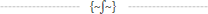

You should really subscribe to Technotheory via ![]() email or rss.
email or rss.



 by Jared Goralnick
by Jared Goralnick









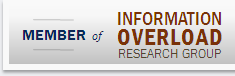
You just saved my life.
Yes, I use google apps for your domain as well and it works great. Another feature of Gmail (both via Google Apps and regular Gmail) is the ability to consolidate all of one’s email addresses into a single inbox. I rate this ability as equal to the spam and filtering as I am one of those people with a multitude of email addresses. I have written managing multiple email accounts.
A also agree that the IMAP feature is amazing, allowing you to have desktop and web based access while keeping everything in synch. I have also written about Gmail from the desktop. If you use Thunderbird as your email client, you can use the calendar extension and have desktop access to your Google calendar as well – again everything is synched!
I’ve actually been thinking about going this route but I’m curious to know how long the actual transition would take. Do you know? I’m wondering if it’s something better to do over a weekend to minimize email downtime.
Thanks for the post, Jared. I’ll have to check this out!
Andrea, that’s quite the compliment! Thank you :-)
Brick, good tip on multiple addresses. I still keep my work separate (with Exchange) but I forward or check every other address there. Also great tip on the Thunderbird Google Calendar integration :-)
Chris,
The actual transition is pretty darn short–technically up to 72 hours, but in all actuality it only took me a few hours. The key is to check both accounts during the transition. Not really so hard a process, but still it’s wise to do it at 3am on a Saturday morning or something similar, if possible.
You saved my life because I do want to keep my email organized better, this is a big step in doing so. Thus you saved me from drowning.
i’ve been using @gmail since summer 2004
I have a multitude of rules and labels and nearly 90,000 messages in the system
i have been using the “on behalf of gmail.com” version for a while now. would really consider google apps BUT
migrating my mail and settings to the apps version seems like a pain
kind of like pagerank, i lose a lot of gchat buddies who know me as myname@gmail.com
any thoughts
Baratunde,
Moving the email isn’t so bad but I don’t yet know of a way to CHANGE your environment so that you can keep all the filters.
Moving the email, for me, was a matter of downloading it all via IMAP and then re-uploading it–I used ThunderBird as the go-between. It’s a good safety measure to download all your email if you haven’t yet anyways.
As for the chat issue, there really isn’t a great solution, but you could keep both gmail accounts open at the same time with:
http://www.longfocus.com/firefox/gmanager/
Or, you could use another application for chat and get outside of that gmail window. These all should work:
http://en.wikipedia.org/wiki/List_of_Jabber_client_software
In the end, is it worth it? So long as you already have all your email backed up and people are emailing you at your domain and not the gmail address, it may not be necessary. But if you want to start down this path, it’s at least possible.
thanks Jared.
One more thing. I have over 350 docs in my @gmail google docs account plus my gcal is essential and syncs with my mac’s iCal.
Any ideas on migrating those?
I am so googled out!
Baratunde,
You could use iCal or other middleware to sync the sites. No promises as to their convenience or the time it would take. As for the docs, I don’t know how that would work but there’s likely a similar solution.
The bigger issue here that you raise is that with cloud computing it becomes increasingly difficult to OWN your data–when you want to jump-ship, even to the same service, it’s a difficult process. That’s what Google is putting into place right now to keep our eyeballs on their online properties…
At this time I keep things in the cloud for convenience but have numerous methods setup to keep local copies so that when I want to act fast or switch providers, the option exists. Just food for thought as we move toward the convenience of storing things with Google or other providers. When you want to change direction, it’s a much more difficult path than moving a file from one directory to another.