 Everyone’s talking about you. Are you paying attention? If you’re a newbie this is a good starting point, and If you’re familiar with this stuff, just skip to the new part.
Everyone’s talking about you. Are you paying attention? If you’re a newbie this is a good starting point, and If you’re familiar with this stuff, just skip to the new part.
I’ll frame this in the context of searching both about you and your company.
There are many services out there, but I’ll focus on free ones you can set up and then forget about. I’ll also offer some ideas for what to search for.
Over A Billion People Are Talking
There are nearly 1.5 billion people online, and some of them talk a lot. While an infinitesimally small bit of that chatter is relevant to you, that bit may be very important. Perhaps it’s a former employee blogging about an office incident, maybe it’s a major media source reviewing your product, or heck even some 19 year old trying to customize your product with the help of his 4300 Twitter followers. Or, if you’re more interested in personal uses, maybe you’ll find someone mentioning you from a party last week (and at this point you might ask to have them take down your last name).
Whether or not you respond to those talking about you, it’s very helpful to know what’s going on. And if you (as a company) decide to monitor your competitors you may also get some great ideas for yourself.
Step 1. Decide What’s Relevant
All the tools in the world won’t help you to look for the wrong keywords. Using my own company and keywords I’ll provide some examples:
The Mandatory Stuff
- Company name(s) – “set consulting”, setconsulting, setconsulting.com
- Product or project name(s) – awayfind, technotheory, awayfind.com, technotheory.com
- Key stakeholder(s) – “Jared Goralnick”, “Keith Ludlow” (most of my employees aren’t really searchable with names like David Green)
Competitor / Partners Information
- Competitors (these are hypothetical examples, but I do monitor my competitors) – techhit, “payne consulting”, payneconsulting, etc
- Competitors’ Products – fblook, outtwit, simplyfile, “metadata assistant”, “numbering assistant”
- Competitors’ key stakeholders – I don’t do this, but depending on your industry this may be valuable — if there’s someone you admire you might consider monitoring their online presence
Concepts For exploration
- Potential phrases of interest – dreamline, “too much to read”, “way too much email”, etc
- Niche topic areas – “lifestyle design”, “information overload”, “email productivity”, etc
The tricky part is that some terms are too popular to search. If I were curious about competitors delivering Outlook training, I might search for “microsoft outlook training” or even “outlook 2007 training.” And if you have a product that’s difficult to spell, you might want to pick additional keywords based on its variants.
Note: there are always going to be false positives, i.e., results that are not relevant, but tweaking for a few weeks (once you choose the tools below) should give you some consistent quality.
Step 2. Pick Your Search Tools
There are many tools to use for “vanity searching” or keeping up with yourself and your brand.
Aggregation Tools That I Use
- Google Alerts – I can’t get over how easy and helpful this is. In a few clicks you can have new search results (from the web, news, blogs, etc.) delivered to your email
- Summize – searches within Twitter conversation. After performing a search, click “Feed for this query”
- Technorati Advanced Search – allows subscribing to specific blog tags, which can be much more specific than searching for that as a Google Alert term (for example, the category productivity would be useful, but Google results for the word productivity would be all over the chart). After performing a search click the “Subscribe” button on the upper right corner
- Blogdigger – searches blogs, but has a fair amount of overlap with Google Alerts. After performing a search, click the RSS icon in the upper right corner
Other Recommended Aggregation Tools
There are great lists of tools available, and there have recently been some helpful posts about them on Blog-Well and Social Media Trader. Seriously, check them out. Though I haven’t used all these tools, there’s a lot here.
Some Standard Tools For Monitoring Others
I use other tools for tracking what individuals or companies are saying themselves. That’s an important part of the process but I won’t elaborate here since it’s a much bigger topic. The gist is that it’s important for, say, Time Warner Cable or Verizon Wireless to monitor @comcastcares, who does a great job doing outreach for Comcast.
You should also consider subscribing to competitors’ or industry thought leaders’ blogs, newsletters, etc. This information is of a different nature than the kind you’re going to find above in the aggregation tools–since the other tools will uncover information the company didn’t plan and in sources where you wouldn’t normally find it. Here are just a few of the places I monitor folks: Twitter, Friendfeed, Plaxo, LinkedIn. and Facebook.
Step 3. My Twist: Where To Deliver The Alerts
My one bit of advice: now that you’ve spent all this time setting up alerts, there may be others who can benefit from this insight at your organization. So what I’ve done is setup a separate email account to receive and manage the vast majority of my alerts. I just use a separate Gmail account and let other folks login to check the mail there or POP it all to a separate folder in their email program.
I use an Outlook rule to move RSS alerts to that email account, but I could very well use an RSS to Email tool like RSSFWD, set up a Yahoo Pipe, or create a separate Google Reader account for the RSS feed based alerts.
It’s Your Turn
Getting these searches (at least the aggregation tools) into place takes just 15-30 minutes, and then you’ll need to make occasional modifications to keep things relevant. The biggest challenge is really just refining your keywords–you’ll probably find that some terms return too many results and decide to abandon them.
Hopefully something here was new or helpful. Do you have any tools you’d recommend for monitoring the conversation about you or your company?
Flickr Photo Credit: Orange Beard
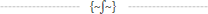

You should really subscribe to Technotheory via ![]() email or rss.
email or rss.



 by Jared Goralnick
by Jared Goralnick









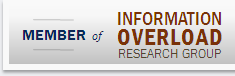
Hands down, you write one of the most practical and informative blogs on productivity and technology. I’ve enjoyed every post I’ve read, and I always learn something new. Keep on, keepin’ on.
Awww, thanks Jessie! I’m so glad it helps in some small way :-)
Great article. Your suggestions are terrific…
And while some of the other sites I use to track and analyze social media don’t easily convert to feeds, you can bookmark any search and rerun it whenever you want with just a click…
swotti.com – for products or services – this aggregates opinions, ratings, reviews
compete.com – you can see traffic compared to other sites
blogpulse.com – see the ‘talk’ compared to other sites or keywords
addictomatic.com great search that picks up blog, photo, and more all together (great site)
You can search myspace posts and pages through icerocket.com (RSS available!) and searching facebook isn’t a bad idea either!
Of course, depending on what you are tracking, you can pick and choose the best tools.
Wow, Wendy, that’s a great list–thank you so much for sharing! I wanted to list some of the others I came across, but I hadn’t had much experience with them and didn’t want to vouch for them…but I appreciate your take on this!
Interesting article. I like the stuff on deciding what’s relevant. I like your take, but I also like this one:
http://garyvaynerchuk.com/2008/04/30/how-to-cut-through-the-noise/
Even thought I could never do what Gary V. advocates.
You’re becoming the techno-etiquette guy. Not necessarily in this post, but still.
Funny you should mention that, Clay…because that video will be in the presentation that I’m uploading here later today…
Thanks for the comment, Clay!
Excellent post ! Thank you for sharing this infomation.