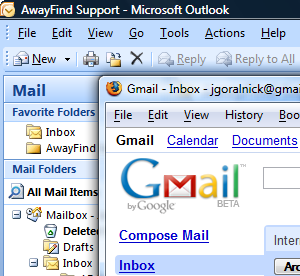 I’m frequently asked if I prefer Gmail or Outlook Exchange, but I happily use both. Today I posted a thorough comparison on Lifehacker, but the following is how and why I use both.
I’m frequently asked if I prefer Gmail or Outlook Exchange, but I happily use both. Today I posted a thorough comparison on Lifehacker, but the following is how and why I use both.
Not only will this explain how I use Gmail and Outlook, but it’ll describe a fair amount of my workflow with email and social media.
Separating My Worlds
As a geek and business-owner who’s building a web product, my online activities overlap between personal and business worlds. Still, I’ve made distinctions between which email program and domain I use for each.
I use Outlook (and the setconsulting.com domain) for all correspondence related to work projects or with people where the role is generally work-related. That includes direct inquiries from this blog and any correspondence with people from a work setting.
I use Gmail (and dancingwithwords.com / goralnick.com) for all personal correspondence, social media activities, beta sign-ups, and purchases.
One caveat: even though it’s not particularly popular in the geek crowd, I use Outlook 2007 for reading and managing RSS. This offers me the benefit of having offline access to my feeds and takes little effort to flag articles in my regular task system. I mention this because to me it’s really all about convenience/workflow and not just about business vs. personal activities. The fewer places I have to check, the better for me.
Then why separate?
 While part of my separation relates to identity and branding, that wouldn’t merit separate email applications—either program would let me send from multiple email addresses. It’s a matter of both convenience and the natural features of the products.
While part of my separation relates to identity and branding, that wouldn’t merit separate email applications—either program would let me send from multiple email addresses. It’s a matter of both convenience and the natural features of the products.
If you live in a top-down, things-have-their-place world then Outlook is for you. If you have a system for managing your data and tasks, then Outlook lets you do it that way (albeit, it may take some time to customize). Since Outlook has a task list (with many views for accessing it), it’s much better at managing things that need to be deferred or followed-up.
If you live in a bottom-up, let’s-jump-in-and-get-moving world then Gmail is your place. Gmail makes it easy to find things and work rapidly, especially for messages that can be quickly dealt with by short messages or archiving. They keep it simple so you can. For getting stuff out of the way fast, Gmail is great.
And perhaps as importantly, I can log into my “connected world” in Gmail or my mostly-work oriented world in Outlook. Outlook helps keep me safe: entering a web browser can be a dangerously distracting place for me.
My life has (at least) a couple modalities, so I have two email systems to go along with it.
Why I Use Outlook
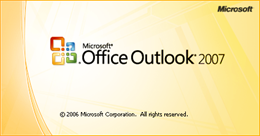 Here are some things that I love about Outlook.
Here are some things that I love about Outlook.
The Offline Experience
All my computers have a fully synchronized version of my Microsoft Exchange data that’s available online and off. With the exact same workflow I can process a lot of messages on a train, plane, or subway.
As I mentioned earlier, I use Outlook for my RSS, which means I can catch up on blogs while offline. I recognize that Google Gears offers most of the features for their Google Reader without an internet connection, but Outlook 2007 has the exact same experience online and off.
Tasks, ‘Nuf Said
Tasks can be intimidating in Outlook with so many options, but once you get going with them they’re darn amazing. I love the integration of the Task list into the calendar, which means that I can get the total picture of my day in one screen (the calendar).
I fully recognize that Remember the Milk has some pretty amazing integration with Gmail, but it still takes more steps and screens. And the fewer steps for me means the more likely it is to happen.
In addition, the fact that Outlook’s tasks are in sync with my handheld’s reminders, online or off, is a big help.
Message Flagging
One of my favorite features in Outlook is its ability to flag a message with a due date and then file it away. It’s the easiest way for me to make a task from a message and then plow through the rest of my Inbox. There is zero copying with all the benefits of a task. (Yes, I’m still caught up on the Tasks thing.)
Mobile Phone And ActiveSync Experience
As of now, Microsoft has a large chunk of the mobile phone market supporting both Windows Mobile and ActiveSync. Since they’re all designed to work with Exchange, things just play well. It’s an okay phone experience that stays in sync with my Outlook application on my desktop.
For BlackBerrys and iPhones there’s much better mobile integration available for Gmail, but sadly that doesn’t help me as it’s limited on Windows phones. However, both BlackBerry and the iPhone offer full Microsoft Exchange support.
Note: if you go through the trouble of installing a Java Virtual Machine on a Windows Smartphone then you can get Google Apps working on a Smartphone…but it’s an awful lot of trouble and not particularly speedy in the end.
Loving My Add-Ins
I’m actually not a big add-in guy, but I’ve been pretty happy with some of the tools I’ve installed in Outlook. At the moment I’m enjoying Anagram (which lets me turn an email signature into a contact in seconds, amongst other things), Xobni (which explains the relationships between contacts and offers a powerful search feature), and OneNote (a note taking and organizing application, and its Outlook add-in allows my notes to very quickly turn into tasks or other items).
Why I Use Gmail
 Here are some things that I love about Gmail.
Here are some things that I love about Gmail.
Gmail’s Rockin’ Filters
Gmail’s Filters just feel faster, safer, and more inviting. So I use them more. Thanks to filters I’m at the point where nearly everything that makes it to my inbox is a personal message. That makes my email processing so much faster.
Fast Search, and Stuff I Want To Hold Onto
I don’t have to worry where I put something in Gmail, because it’s so easy to find it, even if it’s stuff that’s years old. Yep, I actually moved all my personal email from 1995 onward into Gmail because it’s so lightning fast to find it there.
I can reliably search for a conversation, receipt, itinerary, login information…without any trouble. Outlook’s search is depressingly inaccurate sometimes and it still lends itself more to top-down than bottom-up searching.
Experimenting is Cheap
I love Google Apps for Your Domain because it gives me an inexpensive place to manage my family’s email accounts while offering decent spam filtering and pretty good administrator features. Sure, it’d be okay to get them on Exchange, but it’s not worth the money when they’re not going to use all those other features (like the ones I wrote about above).
It Just Works
Gmail to me is pretty simple. But not too simple that you can’t do stuff. It’s simple enough that if I don’t think too hard about workflow or organization, it’s easy to find messages, recall email addresses, and file things away. For the place where I put my less-urgent correspondence, it’s great that I don’t have to work too hard to manage it.
Where do you manage your email?
Do you use one place for all of your email and organizational activities? Two? Three? I’d be curious to hear what works for you.
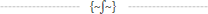

You should really subscribe to Technotheory via ![]() email or rss.
email or rss.



 by Jared Goralnick
by Jared Goralnick









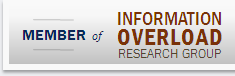
This is remarkably close to my own experience: I depend very heavyily on Exchange with Outlook 2007 and a Windows Mobile Pocket PC. The integration of mail with Calendar, Tasks and Contacts is just so good on these platforms. More recently, I started to take advantage of the integration with OneNote which is a great way to link meeting notes with my calendar. This covers my professional and a good chunk of my private life. However I find Gmail great for my truly private email (on my home computer I access it in Outlook 2007 via IMAP but on the Web too).
Good article. I got here from Lifehacker and I wanted to tell you that I enjoyed that one too. The crowd there got too harsh and missed the main point, but you got them talking. ;-)
I run the shop and it is Windows. However, I have not logged into Outlook in months. The reason is I send all my mail, after going though the archiver, to Google Apps. Once I saw the conversations lining up automatically and stopped trying to organize everything in folders so I could find it later, life became so much simpler.
Now I have a focus group to see how it works on a larger scale. I moved all their old mail to gmail and it is so painful to watch them pick through the once folders now labels looking for an email that they got three days ago. Because they are so stuck on no search in Outlook, they know no other way. Sad :(
I ask, “Did you do a search?”
“No”
“Try”
“How”
“Type anything you remeber”
“Wow! It is right here”
I have no labels, no endless messages in my Inbox, ” [ " and " ] ” Are my best friends. That is Archive and next/Prev.
Once you get the hang of gmail its speed is off the charts.
As for my now 6 exchange servers, storage is always a problem and MS with their updates constantly break the network causing more calls that you must pay for to MS to fix what they broke.
Gmail rocks that is all there is to it!
BTW You want to do tasks and all that business flow stuff? Try using Google notebook. The clip feature lets you do all that organizing stuff and links back to the original content even email and calendar. Oh ya now I am GTD.
Nearly al the points apply equally well for using Google Calendar and Outlook to manage work and personal activities.
You’re far more tech-savvy than I, but one thing that resonated deeply is your comment that “it’s really all about convenience/workflow.”
Whether you use Gmail, Outlook, iCal/Mail.app, or you prefer to chisel cuneiform into clay tablets like Hammurabi, it doesn’t really matter. The key questions are: (1) is it convenient to use?; (2) does it help my workflow?
I’m in much the same position with Mail.app. I’ve tried Entourage, but the way Mail.app integrates with my workflow fits far better. I also use Gmail, for many of the same reasons you do.
Gmail serves as my mail archive – I have it so that it doesn’t delete anything, even when pulled through Mail.app. Last year, my hard drive crashed – and, though I had a backup regimen in place, I overlooked backing up my Mail database. As a result, everything that wasn’t stored on Gmail was lost. There was some important information that I could then not recover, but that was the learning point for me.
Use the native programs for the convenience and integration into your workflow, but keep the online clients for accessibility and retrievability. Life’s been a lot easier ever since.
Can you dive deeper into how you use tasks with Outlook sometime?
I too use outlook for work and gmail for personal. I have a blackberry and I can’t imagine living without it, so I use outlook for contacts which I can flag as personal or business. But I don’t have a good flow with tasks… That is where I am limited…
Hi,
i also use both. In my company, we have exchange and outlook 07. But all of my incoming mail (with several email-adresses) is routed through my gmail-account and fowarded to my outlook inbox.
That works really good. I have all my emails available online everywhere and also i can use all outlook advantages.
Also, the gmail spam filter works quite good and saves me a lot of email-checking.
Thomas
Sorry for the delay in getting back…I’ve been traveling and away from my computer more than usual:
John, glad to hear we have similar habits. And I, too, love the OneNote integration!
Conrado, thanks for the encouragement. I’m glad I was able to get people talking…and hopefully picking up some different ideas in the process :-)
James, wow, that’s quite the interesting perspective. I completely agree, too–the Outlook world has been used to poor searching for so long that they only know how to process information top-down. I’m not so sure that Google notebook accomplishes all the organization and task management that one needs, but if you add Remember the Milk into the mix, Gmail is pretty darn competitive!
Scott, thanks for the comment
Dan, completely agree about convenience + workflow
Charlie, point taken about having a good backup (and the Gmail cloud is an easy way to do it). Sorry you had to learn it the hard way :-(
Dave, sorry for the delay in getting back to you. I’ve written up a bit more about how I use tasks in my efficiency in Outlook series. While I’ve probably refined things a bit in the last year, that’s still the gist of it.
Thomas, very interesting perspective. I agree that Gmail’s filtering is much more accessible. I like using both, too…but hadn’t considered using it in that capacity.
This is helpful. My question is, how do I transfer LOTS of archived email from Mac Mail into gmail, so I can have it archived online and accessible?
Hi Cindy,
You’d have to set up Gmail as IMAP, and integrate that into Mac Mail. Then drag the mail from your Mac Mail personal folders into the Gmail IMAP “folders.” You’d probably want to drag about 500 messages at a time since IMAP can be error prone for big xfers. But after a week or two you’d be all set getting your mail into Gmail.
Cheers!
For years I’ve been a big Outlook user, using it to manage just about everything but the kitchen sink, and having it synchronised between my desktop and laptop so I had access anywhere and also having my contacts and tasks synched to my ipaq.
A few months ago though, I wanted better synchronisation features, and better spam protection, and wanted to streamline everything, and reduce the size of my pst files. So I switched to Gmail, Gcalendar, and Toodledo for tasks. Using an online exchange service I have my contacts, calendar and tasks all still synced to iPaq, and only one copy of the data, so no need to sync with the laptop and desktop.
I’ve just recently set up Outlook (which I haven’t been using) to use IMAP and done the same with Gmail so I can import all of my old mail so everything is in one place and I can archive it sensibly.
There are things in Outlook that I miss, but since setting up IMAP I’m thinking that when I really can’t do without whatever it is I want, I can always use Outlook anyway.
I’d also be interested in how much of what you wrote is still what you think/do, since that was around 18 months ago now.
Hi Melanie,
Great to hear about the tools you use!
My workflow has changed a little, thanks for asking. I do still use Outlook as my business application, and for calendar/contact synchronization between computers, with my iPhone, and with employees. My other accounts are still Gmail, but I actually prefer to use a client with them most of the time. I love all the server-side features of Gmail, but hate that it lacks sorting and don’t enjoy the way attachments are handled on a web interface. I also much prefer the calendaring interface of Outlook.
But all summer I was on my laptop and without Postbox and did fine with Gmail. I guess I have my preferences (Postbox) but am just fine with the native Gmail interface.
Outlook 2010 is also an improvement over previous Outlooks…but it still is a beast of an application that is never what you’d call “zippy”.
Cheers!