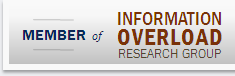June 13, 2008  by Jared Goralnick
by Jared Goralnick
 This week I published an article on Lifehacker about a fantastic blogging tool: Windows Live Writer. I covered the why, the how, the tips, and the recently released new features.
This week I published an article on Lifehacker about a fantastic blogging tool: Windows Live Writer. I covered the why, the how, the tips, and the recently released new features.
Today I’m attending BlogPotomac, where many DC area bloggers, social media stars, and geeks will gather in the illusion that the rest of the world is like them to share insights with one other.
Continue reading…
Filed under: Productivity, Tools I Use, Vista
May 28, 2008  by Jared Goralnick
by Jared Goralnick
 Everyone’s talking about you. Are you paying attention? If you’re a newbie this is a good starting point, and If you’re familiar with this stuff, just skip to the new part.
Everyone’s talking about you. Are you paying attention? If you’re a newbie this is a good starting point, and If you’re familiar with this stuff, just skip to the new part.
I’ll frame this in the context of searching both about you and your company.
There are many services out there, but I’ll focus on free ones you can set up and then forget about. I’ll also offer some ideas for what to search for.
Continue reading…
Filed under: Business, Social Media, Technology, Tools I Use
April 30, 2008  by Jared Goralnick
by Jared Goralnick

Three quarters of the meetings that “merit a face-to-face” really don’t. It’s not “telecommuting” (that’s so 1997) and it shouldn’t even be called “working remotely”–it’s just WORKING. I’m putting my foot down and removing any distinction. Working from home has greatly improved my business, my sanity, and my life. So I’m opening up the kimono here on my tools. No, you don’t need to come in, you can read this from anywhere in the world.
Continue reading…
Filed under: 4-Hour Workweek, Business, Productivity, SET Consulting, Technology, Tools I Use
April 4, 2008  by Jared Goralnick
by Jared Goralnick
 If you fill your iPod with a diversity of audiobooks and podcasts then you’ll be a far less stressed individual…when you find yourself waiting or stuck. This isn’t a revolutionary shazam productivity tip–it’s plain psychology: when you feel you’re wasting time, doing something seemingly productive (like reading/learning) will not only pass the time but quell the desire to accomplish.
If you fill your iPod with a diversity of audiobooks and podcasts then you’ll be a far less stressed individual…when you find yourself waiting or stuck. This isn’t a revolutionary shazam productivity tip–it’s plain psychology: when you feel you’re wasting time, doing something seemingly productive (like reading/learning) will not only pass the time but quell the desire to accomplish.
I’ll admit it, I like productivity for the sake of productivity–I’ll put off folding the laundry until I’m on the phone with a friend. But there’s more to it: when I’m stuck in traffic or waiting for a train, especially during the business day, I get frustrated that I could be doing something more useful. That’s where audiobooks and podcasts enter the picture: they make me feel I’m using my time more wisely. I love music, and sometimes prefer it, but I’d recommend having some good podcasts or audiobooks handy. Many tips and download recommendations follow…
Continue reading…
Filed under: Business, Mobile, Productivity, Technology, Tools I Use
March 31, 2008  by Jared Goralnick
by Jared Goralnick
 I recently switched applications for my personal email, and have since been on a filtering rampage to improve the quality of the stuff that makes it to my inbox.
I recently switched applications for my personal email, and have since been on a filtering rampage to improve the quality of the stuff that makes it to my inbox.
My motivation was a change in email tools, but after just a couple weeks of creating filters (taking a grand total of 15 minutes over that time), my inbox is much better than before.
Continue reading…
Filed under: 4-Hour Workweek, AwayFind, Business, Email, Outlook, Productivity, Social Media, Technology, Tools I Use
March 27, 2008  by Jared Goralnick
by Jared Goralnick
A big thank you to Frank Gruber of SomewhatFrank.com for posting a video interview of me, which you can find below, discussing the difficulties of staying focused at work with so much email, and how AwayFind can help. This video came at a time when the blogs are aflame with discussions of email management –I address some of the challenges of processing email below.
In his post, which you should check out, Frank describes the AwayFind product, and references an article that’s been getting a lot of attention–Michael Arrington (of TechCrunch) discusses getting too much email.
Continue reading…
Filed under: 4-Hour Workweek, AwayFind, Business, Email, Outlook, Productivity, Technology, Tools I Use
March 19, 2008  by Jared Goralnick
by Jared Goralnick
In the last few months, Gmail has offered two (free) features that everyone interested in maintaining their brand (i.e., @yourdomain.com) and controlling their data (locally, not just in the cloud) should take advantage of. Though I’ve used Gmail for years, I had been hesitant to make it a primary email account, but now I’m on-board and excited.
Note: I’m making the assumption here that using Gmail to manage your domain-branded email is better than using the basic POP or IMAP provided by your ISP. The main reason I switched to Gmail is its superior server-based spam filtering and server-based rules–which means crap doesn’t ever make it to me, especially on my mobile devices.
The first feature is what’s known as Google Apps. While it’s ostensibly an online productivity suite, it includes the ability to use your own domain through Google’s Gmail system. “But wait, Jared, I’ve always been using my domain-branded email through Gmail.” No, you haven’t quite. In the past Gmail emails for your domain have looked like this (though many people don’t even bother and just used their main gmail address for replies): Continue reading…
Filed under: Business, Email, Mobile, Outlook, Productivity, Social Media, Technology, Tools I Use
March 17, 2008  by Jared Goralnick
by Jared Goralnick
Yesterday I formatted the (programs) hard drive on my primary computer and rebuilt everything. I’m pleased to say that my computer is now behaving and that I’ve made a number improvements. The process wasn’t so bad, but that’s because I’ve done it so many times. Here are a few techniques I use that may help you next time you upgrade or rebuild:
- Partitions. I can’t say how many times this has helped me out. I segregate my program files from my data by partitions. This way I can literally format the drive with Windows and all the programs, and then start anew. (There was no need for me to backup before reinstalling Vista. Partitions also help me to place data in the appropriate location (for example, I have my program files and important work data on 72gb of mirrored Raptor drives–which are lightning fast (10000 rpm) and synchronized in case of hardware failure). My multimedia files, though backed up, need not be mirrored or fast. (fyi, I use Drobo + Vembu for local backup, FTP Sync to mirror our offsite file/svn data locally, and fully plan to get an S3 backup like JungleDisk in place soon)
- Change your Outlook default path. Someday Microsoft will wake up and place people’s Outlook data with the rest of their documents. While Outlook 2007 + Vista places data in the mildly improved “C:\Users\username\AppData\Local\Microsoft\Outlook\” instead of “C:\Windows\Application Data\Microsoft\Outlook\” it’s still nearly impossible for the user to find and thus often not backed up. With Outlook closed, just move the Outlook.pst and any archives to your documents folder (create a new folder there called Outlook). Then when you open Outlook it’ll ask you where the file went and you can point it there. You may have to remind Outlook of your default Outlook Address Books, but now your data will be stored in a place where you’ll never forget it
Continue reading…
Filed under: Business, Productivity, Technology, Tools I Use, Vista
January 31, 2008  by Jared Goralnick
by Jared Goralnick
It took me a long time to get useful and readable sites on my mobile phone. To save you the trouble, here’s what I use and why. I’ve organized them in order from practical to fun, and then at the bottom I’ve listed some other helpful sites that I haven’t experimented with as much…
- Google – www.google.com/m – does this really need an explanation?
- Metro [Your stop] – www.meenster.com – This is the only DC specific one on the list, but knowing how many minutes until the next train is immensely helpful for planning when I leave. The other day it was 12 degrees out and it saved us from standing outside for 18 minutes. It also helps me to decide whether to transfer an extra time or just walk (hooray for underground internet access!). I have separate favorite links for the stations I use most often (thanks to Justin Thorp for this, though it works just fine without an iPhone)
- Weather – mobile.srh.weather.gov – navigate to your local zip code and then store it there as a favorite
- Wikipedia Mobile – www.wapipedia.org or axa.instinct.co.nz/wiki – I use the latter site more, but they both are useful and do the same thing. If you’ve ever tried wikipedia’s main site on a mobile browser you’d know how horrible an experience that is
- Orbitz Flight Status Search – mobile.orbitz.com/mobile/App/ViewTravelWatchHome – When I’m checking on a friend’s flight status, this is immensely helpful. Since Southwest isn’t listed there, however, I just go to Google and type “Southwest 1234″ where 1234 is the flight number
- Yelp Mobile – mobile.yelp.com -When I need a restaurant review at the last second, this is the place to go
Continue reading…
Filed under: 4-Hour Workweek, Mobile, Productivity, Technology, Tools I Use
January 17, 2008  by Jared Goralnick
by Jared Goralnick
I can’t stop reading about the MacBook Air, but that’s because I’m a geek who loves sexy technology. Deep down I know that, like the iPhone, it doesn’t really make me more productive. While I do connote portability with productivity (in that portability enables mobility), a few ounces one way or another doesn’t play a role in my travel decisions. We’re in a world where there’s fashionable technology and dull-looking technology…but we’re missing the point. Or at least my point: technology should help us to get work done first and foremost.
Regularly I’ll toss my Dell M1210 into a Waterfield sleeve case with an extra battery and a book. That’ll get me 8 hours for 6 lbs (or 4lbs before the other stuff) with more power than the MacBook Air. Tack on my Motorola Q with an extra battery and I have unlimited free internet if I can’t find a hotspot. What more would I need? (oh, I’ll bring my 1st generation iPod Nano along, too.)
But that’s not really doing my comparison justice. With the MacBook Air I can’t bring along DVDs for a planeride (plus I have two headphones jacks on my Dell). The very thin keyboard, like the iPhone’s missing keyboard, is an adjustment that I wouldn’t look forward to. And the pricetag isn’t exactly forgiving. Continue reading…
Filed under: Business, Design, Productivity, Technology, Tools I Use
 by Jared Goralnick
by Jared Goralnick
 This week I published an article on Lifehacker about a fantastic blogging tool: Windows Live Writer. I covered the why, the how, the tips, and the recently released new features.
This week I published an article on Lifehacker about a fantastic blogging tool: Windows Live Writer. I covered the why, the how, the tips, and the recently released new features.


 Everyone’s talking about you. Are you paying attention? If you’re a newbie this is a good starting point, and If you’re familiar with this stuff, just
Everyone’s talking about you. Are you paying attention? If you’re a newbie this is a good starting point, and If you’re familiar with this stuff, just 

 I recently switched applications for my personal email, and have since been on a filtering rampage to improve the quality of the stuff that makes it to my inbox.
I recently switched applications for my personal email, and have since been on a filtering rampage to improve the quality of the stuff that makes it to my inbox.